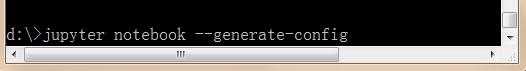设置jupyter的默认浏览器:
1、打开cmd,首先进入到Jupyter的安装目录,然后,输入命令“jupyter notebook –generate-config”
2、执行命令后会新建一个Jupyter_notebook_config.py文件,找到并打开Jupyter_notebook_config.py文件。
修改默认浏览器:
在Jupyter_notebook_config.py文件中找到c.NotebookApp.browser = '',在下方输入:
import webbrowser
webbrowser.register("chrome",None,webbrowser.GenericBrowser(u"C:ProgramFiles(x86)GoogleChromeApplicationchrome.exe"))
c.NotebookApp.browser = 'chrome'
www#gaodaima.com来源gaodai.ma#com搞#代!码网搞代码
推荐学习:《python教程》
来源:搞代码网:原文地址:https://www.gaodaima.com